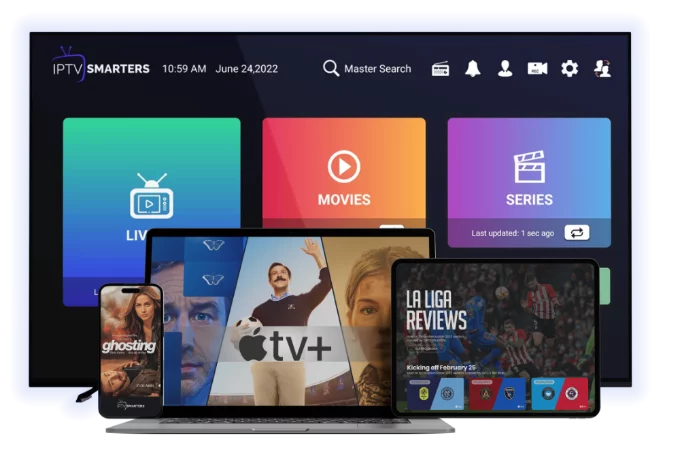Why Your IPTV Is Buffering (And How to Fix It) iptvfree24
July 27, 2025
You're watching your favorite show or live sports on IPTV, and suddenly—buffering. The screen freezes, the circle spins, and your patience runs out. IPTV buffering is a common issue, but understanding the root causes can help you fix it permanently.
2. What Is Buffering, Really?
Buffering happens when the video stream doesn't receive enough data quickly enough to play smoothly. This causes the video to pause as your device tries to catch up. It's a symptom—not the problem itself.
3. Cause #1: Slow or Unstable Internet Connection
If your internet connection isn't fast or stable enough, your IPTV app won't be able to stream data in real time.
Fixes:
- Make sure your internet speed is at least 15–25 Mbps for HD streaming.
- Restart your router or modem.
- Avoid using multiple devices on the same network during streaming.
4. Cause #2: Weak Wi-Fi Signal
Even if you have fast internet, a weak Wi-Fi signal can cause interruptions—especially if your streaming device is far from the router.
Fixes:
- Move your router closer to your device.
- Use a mesh Wi-Fi system or signal booster.
- Switch to 5GHz Wi-Fi instead of 2.4GHz for faster performance.
5. Cause #3: Overloaded IPTV Servers
Sometimes the issue isn't on your end. IPTV providers use servers to stream content, and if too many users are connected at once, it can overload the system.
Fixes:
- Ask your provider if they can switch you to a less crowded server.
- Use the service during off-peak hours for better performance.
- Consider switching to a provider with better infrastructure.
6. Cause #4: ISP Throttling or Restrictions
Some internet service providers (ISPs) detect and throttle IPTV traffic, especially when it's high-volume.
Fixes:
- Use a VPN to mask your IPTV activity from your ISP.
- Change your DNS settings to something faster like Google DNS (8.8.8.8) or Cloudflare DNS (1.1.1.1).
7. Cause #5: Outdated or Poor-Quality Apps
Low-quality or outdated IPTV apps may not handle buffering well and can cause playback issues.
Fixes:
- Use trusted apps like IPTV Smarters, TiviMate, or XCIPTV.
- Keep your app updated.
- Try switching to another player to test performance differences.
8. Cause #6: Device Performance
Your streaming device might not be powerful enough to handle high-quality IPTV streams, especially 4K or HEVC content.
Fixes:
- Clear cache and close unused apps.
- Restart your device regularly.
- Use a higher-performance device like a Fire Stick 4K, NVIDIA Shield, or Android TV box.
Conclusion: Buffering Isn't Inevitable
While buffering is annoying, it's usually solvable with a few targeted actions. Whether it's optimizing your internet setup, switching servers, or upgrading your equipment, taking the time to troubleshoot can turn a frustrating IPTV experience into smooth, uninterrupted entertainment.
Latest Post
IPTV Security Guide: Protect Your Streaming in 2025
October 3, 2025
Best IPTV Apps and Players in 2025: Ultimate Guide
October 3, 2025
Complete Guide to IPTV Parental Controls
October 3, 2025
Ultimate IPTV Channel Guide: Everything You Need to Know
October 3, 2025
Future of Television: How IPTV is Changing Entertainment
October 3, 2025
IPTV for Sports Fans: Getting the Best Live Sports Experience
October 3, 2025
Top 10 Benefits of Using an IPTV Service
October 3, 2025
How to Choose the Right IPTV Subscription: Features to Look For
October 3, 2025
IPTV vs Cable TV: Which Is Better in 2024?
July 20, 2025
How to Install IPTV on Smart TVs
July 22, 2025
What Is IPTV and How Does It Work?
July 24, 2025
Common IPTV Problems and How to Fix Them
July 25, 2025
How to Use a VPN with IPTV for Privacy & Access
July 28, 2025
IPTV for Business: Complete Setup Guide 2025
October 3, 2025
Ultimate Guide to 4K IPTV Streaming
October 3, 2025
IPTV and Smart Home Integration Guide
October 3, 2025
IPTV for Gamers: Streaming & Gaming Setup Guide
October 3, 2025
Ultimate Guide to Mobile IPTV Streaming
October 3, 2025
Complete Guide to IPTV Recording and DVR
October 3, 2025
IPTV Audio Setup: Ultimate Sound Guide
October 3, 2025
Family IPTV Sharing: Complete Setup Guide
October 3, 2025
IPTV While Traveling: Complete Guide
October 3, 2025
Internet Requirements for IPTV: Complete Guide
October 3, 2025
IPTV on Different Smart TV Brands: Comparison Guide
October 3, 2025
Master Guide to IPTV Troubleshooting
October 3, 2025
Cutting-Edge IPTV Features Coming in 2026
October 3, 2025
Ultimate Guide to Saving Money with IPTV
October 3, 2025
Is IPTV Illegal in USA? The Truth Explained
July 29, 2025
Is IPTV Illegal in USA? Myths vs. Facts
July 31, 2025
IPTV for Beginners: Complete Guide 2025
October 4, 2025
Top 10 IPTV Providers in 2025: Comprehensive Review
October 5, 2025
IPTV Internet Speed Requirements: Complete Guide 2025
October 6, 2025
IPTV Legal Guide: Staying Compliant in 2025
October 7, 2025
Multi-Room IPTV Setup: Complete Guide 2025
October 8, 2025
IPTV Video on Demand: Ultimate Guide 2025
October 9, 2025
IPTV EPG Setup: Complete Electronic Program Guide Guide
October 10, 2025
IPTV Recording & DVR: Complete Setup Guide 2025
October 11, 2025
IPTV App Comparison: Top Players Reviewed 2025
October 12, 2025
IPTV Sports Packages: Complete Guide 2025
October 13, 2025
IPTV International Content: Global Guide 2025
October 14, 2025
IPTV Device Compatibility: Complete Guide 2025
October 15, 2025
IPTV Weather & Outage Guide: Staying Connected
October 16, 2025
IPTV Data Usage: Complete Management Guide 2025
October 17, 2025
IPTV Future Trends: What to Expect in 2026
October 18, 2025
IPTV Accessibility Features: Complete Guide 2025
October 19, 2025
IPTV Backup Solutions: Complete Redundancy Guide
October 20, 2025
IPTV Community Features: Social Streaming Guide
October 21, 2025
IPTV Quality Optimization: Ultimate Guide 2025
October 22, 2025
IPTV Cost Analysis: Complete Financial Guide 2025
October 23, 2025
IPTV Setup Checklist: Complete Implementation Guide
October 24, 2025
IPTV News Coverage: Complete Guide 2025
October 25, 2025
IPTV Kids Content: Family-Friendly Guide 2025
October 26, 2025